adrian
Flying Squad
For various reasons I've delved into the world of 3-D modelling, I tried Fusion360 but I struggled a bit with it as it wasn't always clear to me what it was doing. In learning any software I tend to try something and see what happens, if it doesn't work as I expected then I undo the edit and try something different. With Fusion360 I struggled with the undo/redo to get back to the point to start again.
Following suggestions from @Bill Bedford and @RyanOPlasty I tried Onshape. Working in a browser makes it platform independent - I can easily open up a model (and edit!) on my phone to show what I'm working on.
Anyway after that preamble as I delved into Onshape I have figured out what I think are a few useful tips so I have decided to start this thread to collect hints and tips of working with Onshape. I can also recommend the tutorials they publish as a very good introduction to the software.
So first off is dimensioning sketches. When I have done 2D drawing I prefer draw things out full size so I don't have to mess around with any scale conversions. Then once the drawing is complete I can scale the complete drawing to the required scale. Now in QCAD I could mix units so I could dimension something as 20' 6" and it would work fine. However Onshape didn't accept it in this form.

It asks for a valid expression, i.e. an equation. Now it's only a small change but using a plus sign creates that expression to 20ft+6in is acceptable.
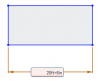
Of course this does mean that you can mix units from different measurement scales if you really need to.

If you have set the drawing units to mm it will then convert this expression into mm for the display.
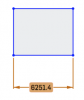
You can also use variables in your expression so if you define this before your sketch.

Then when you dimension your sketch you can add in a gnats tadger to any dimension required. Note it appears that the variable has to be in brackets and a unit defined.

Please feel free to ask any queries about Onshape or add any useful tips.
Following suggestions from @Bill Bedford and @RyanOPlasty I tried Onshape. Working in a browser makes it platform independent - I can easily open up a model (and edit!) on my phone to show what I'm working on.
Anyway after that preamble as I delved into Onshape I have figured out what I think are a few useful tips so I have decided to start this thread to collect hints and tips of working with Onshape. I can also recommend the tutorials they publish as a very good introduction to the software.
So first off is dimensioning sketches. When I have done 2D drawing I prefer draw things out full size so I don't have to mess around with any scale conversions. Then once the drawing is complete I can scale the complete drawing to the required scale. Now in QCAD I could mix units so I could dimension something as 20' 6" and it would work fine. However Onshape didn't accept it in this form.

It asks for a valid expression, i.e. an equation. Now it's only a small change but using a plus sign creates that expression to 20ft+6in is acceptable.
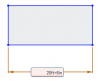
Of course this does mean that you can mix units from different measurement scales if you really need to.

If you have set the drawing units to mm it will then convert this expression into mm for the display.
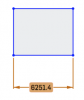
You can also use variables in your expression so if you define this before your sketch.

Then when you dimension your sketch you can add in a gnats tadger to any dimension required. Note it appears that the variable has to be in brackets and a unit defined.

Please feel free to ask any queries about Onshape or add any useful tips.
