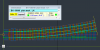RichardS
Member
Sadly it's not funny ha-ha, but funny peculiar... and could very well have it's basis in the ignorance of this scribe. (I'll take no bets!) However, I'm hopeful that somebody here can explain that which I have discovered.
The recipe is as follows:
Take one software program (in this case AnyRail).
To which add the Peco Code 100 Streamline Track System in HO/OO.
Blend with the need to fit a quart into a pint pot of a track plan.
and garnish with one puzzled user (in this case me)
I appreciate that this is probably pretty 'beans on toast' to the regulars on here who work with higher class goodies such as Templot and C&L etc to create their cordon bleu creations.
As I was using AnyRail, and I've used it several times before, I noticed that my parallel tracks were not actually always parallel. I was using a track centre spacing of 50mm which is what I thought the standard spacing was supposed to be. Investigation revealed that the actual spacing is 52mm (about). There does not seem to be any public affirmation of what it really is.
The other issue I confronted was that of bringing a curve back off the turnout to create a parallel track for sidings say.
Reading the data on the PECO website I learned the following:
Large Radius Point: Nominal Radius: 1524 mm 60 ins Angle: 12 degrees
Medium : 914 mm 36 ins 12
Small : 610 24 ins 12
I wasn't interested in the small radius units but have included them for completeness.
MY kind of logic tells me from this that I need a piece of track angle 12 deg and radius 1524mm for a large point. Apply this to the program add a parallel track and ..... it doesn't line up. Nearly but not quite. I suspect it's something in the program and has to be lived with.
But being a curious fellow I explored further.
If I see the words 'nominal radius' I assume that this is an approximate figure, in fact I learn that the curve through the point is actually a compound curve and the quoted figure is an amalgam of various radii. Nevertheless, one would expect 30 of the said items (12 degrees x 30 = 360) joined together to produce a circle with a nominal radius of 1524, 914 or 610mm.
So using AnyRail I designed the necessary arrangements to test the hypothesis and measured the results with the ruler tool in AnyRail at a scale of 1:4. What I found has puzzled me greatly.
The circle of large radius points has a radius of approx 1220mm about 4ft. No where near 5ft. The mediums produced 1040mm about 3ft 5ins, which is bigger than the quoted 'yard', while the smalls came up with 2ft 10 ins or thereabouts considerably bigger than their stated nominal size.
Of course the variation could be due to errors in AnyRail, or user errors, but I have done things twice. It seems very strange to me.
Btw - the set track points do exactly what it says on the tin.
I'd welcome any observations. No doubt it's all to do with geometry.
(and why does it take so long for what I'm typing to be rendered on this message board?)
(strangely I've edited the message after posting and the edit window works normally)
Thanks
The recipe is as follows:
Take one software program (in this case AnyRail).
To which add the Peco Code 100 Streamline Track System in HO/OO.
Blend with the need to fit a quart into a pint pot of a track plan.
and garnish with one puzzled user (in this case me)
I appreciate that this is probably pretty 'beans on toast' to the regulars on here who work with higher class goodies such as Templot and C&L etc to create their cordon bleu creations.
As I was using AnyRail, and I've used it several times before, I noticed that my parallel tracks were not actually always parallel. I was using a track centre spacing of 50mm which is what I thought the standard spacing was supposed to be. Investigation revealed that the actual spacing is 52mm (about). There does not seem to be any public affirmation of what it really is.
The other issue I confronted was that of bringing a curve back off the turnout to create a parallel track for sidings say.
Reading the data on the PECO website I learned the following:
Large Radius Point: Nominal Radius: 1524 mm 60 ins Angle: 12 degrees
Medium : 914 mm 36 ins 12
Small : 610 24 ins 12
I wasn't interested in the small radius units but have included them for completeness.
MY kind of logic tells me from this that I need a piece of track angle 12 deg and radius 1524mm for a large point. Apply this to the program add a parallel track and ..... it doesn't line up. Nearly but not quite. I suspect it's something in the program and has to be lived with.
But being a curious fellow I explored further.
If I see the words 'nominal radius' I assume that this is an approximate figure, in fact I learn that the curve through the point is actually a compound curve and the quoted figure is an amalgam of various radii. Nevertheless, one would expect 30 of the said items (12 degrees x 30 = 360) joined together to produce a circle with a nominal radius of 1524, 914 or 610mm.
So using AnyRail I designed the necessary arrangements to test the hypothesis and measured the results with the ruler tool in AnyRail at a scale of 1:4. What I found has puzzled me greatly.
The circle of large radius points has a radius of approx 1220mm about 4ft. No where near 5ft. The mediums produced 1040mm about 3ft 5ins, which is bigger than the quoted 'yard', while the smalls came up with 2ft 10 ins or thereabouts considerably bigger than their stated nominal size.
Of course the variation could be due to errors in AnyRail, or user errors, but I have done things twice. It seems very strange to me.
Btw - the set track points do exactly what it says on the tin.
I'd welcome any observations. No doubt it's all to do with geometry.
(and why does it take so long for what I'm typing to be rendered on this message board?)
(strangely I've edited the message after posting and the edit window works normally)
Thanks