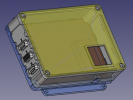Rob Pulham
Western Thunderer
For my birthday last October I received a Digital ReadOut (DRO) kit for my Sieg SX1 LP mini mill. I fitted it over a weekend last October and although I took photos as I did each stage, I haven't yet got around to writing it up. Paul's posts (@OzzyO) on fitting a DRO to his mill prompted me to get my finger out so that anyone who is interested will get a couple of takes on fitting them to different types of mill.
As I am not anywhere in the same league as Paul when it comes to machining, my first port of call when looking was to YouTube. To see if anyone had done a video on fitting a DRO to a similar mini mill. I was quite surprised that at that time there wasn't any to be found (there may well be now as I haven't looked since).
Having realised that I was essentially on my own, my first port of call was to ring Arc Euro Trade whom I bought the mill from. To ask if they did a DRO kit for my mill. I was a little surprised that they didn't, as they seem to cater well with other accessories and tooling for the range of machines that they sell. Their recommendation was to talk to a company called Touch DRO who apparently do something suitable.
I have seen a few videos which featured Touch DRO units and confess that I was not keen on the idea. This is on the basis that they require the use of scales, which connect via Bluetooth to a tablet for the display. I spent 20 years in IT support and the last thing I want is yet another device.
Again on the basis of seeing a few videos on badged variants of the units supplied by Warco I opted to buy from them. I got a display reader, two x 100mm glass scales and one x 250mm.
The idea was that I would use one of the 100mm scales on the Y axis (front to back movement of the table for those unfamiliar with the axis terms) and the other for the Z axis which is the up and down movement of the mill head. This latter proved to be a mistake which I will elaborate upon later. The 250mm scale was to be used on the longer X axis table (which is what the LP designation of the model number refers to).
As I am not anywhere in the same league as Paul when it comes to machining, my first port of call when looking was to YouTube. To see if anyone had done a video on fitting a DRO to a similar mini mill. I was quite surprised that at that time there wasn't any to be found (there may well be now as I haven't looked since).
Having realised that I was essentially on my own, my first port of call was to ring Arc Euro Trade whom I bought the mill from. To ask if they did a DRO kit for my mill. I was a little surprised that they didn't, as they seem to cater well with other accessories and tooling for the range of machines that they sell. Their recommendation was to talk to a company called Touch DRO who apparently do something suitable.
I have seen a few videos which featured Touch DRO units and confess that I was not keen on the idea. This is on the basis that they require the use of scales, which connect via Bluetooth to a tablet for the display. I spent 20 years in IT support and the last thing I want is yet another device.
Again on the basis of seeing a few videos on badged variants of the units supplied by Warco I opted to buy from them. I got a display reader, two x 100mm glass scales and one x 250mm.
The idea was that I would use one of the 100mm scales on the Y axis (front to back movement of the table for those unfamiliar with the axis terms) and the other for the Z axis which is the up and down movement of the mill head. This latter proved to be a mistake which I will elaborate upon later. The 250mm scale was to be used on the longer X axis table (which is what the LP designation of the model number refers to).