You are using an out of date browser. It may not display this or other websites correctly.
You should upgrade or use an alternative browser.
You should upgrade or use an alternative browser.
Forum upgrade - information and queries.
- Thread starter adrian
- Start date
Heather Kay
Western Thunderer
Adrian, this upgrade just seems to get better and better.
adrian
Flying Squad
Thanks for the feedback.Adrian, this upgrade just seems to get better and better.
Neil
Western Thunderer
Is there an idiots guide to threadmarks? I'm unsure if they're like bookmarks, applied by the reader or chapter n headings, applied by the creator of the thread. If the later, how do I do them? I tend to stick all my stuff under just a few headings so over time it would be useful to be able to jump to the relevant bit of the thread.
adrian
Flying Squad
They are slightly diffierent to bookmarks, bookmarks are just personal to yourself where you just tag posts of interest to you, a bit like you can bookmark web pages of interest.
Threadmarks are a way of indexing a full thread that is visible to everyone. I suppose in a way it's like chapters in a book identifying a new section. If you use thread marks and apply a title to a post in a thread you are creating an index of that thread.
I posted a quick intro on the older version of the forum
All the points still apply, the new version is just a slightly different presentation and some nice new features. So I will update the quick guide once I've tried all the new features.
From your description then I think threadmarks would be eminently suitable for your threads, the thing is give it a try on one of your threads by adding half a dozen post and try reader mode. If it doesn't prove useful then you can always remove them.
Threadmarks are a way of indexing a full thread that is visible to everyone. I suppose in a way it's like chapters in a book identifying a new section. If you use thread marks and apply a title to a post in a thread you are creating an index of that thread.
I posted a quick intro on the older version of the forum
Threadmarks
One more update to rollout is a new feature called threadmarks, this is a feature which allows the thread creator or moderators to create an index on a thread. This can help with long threads to navigate to specific parts of a thread. The easiest way to explain I think is to provide an example...
www.westernthunder.co.uk
All the points still apply, the new version is just a slightly different presentation and some nice new features. So I will update the quick guide once I've tried all the new features.
From your description then I think threadmarks would be eminently suitable for your threads, the thing is give it a try on one of your threads by adding half a dozen post and try reader mode. If it doesn't prove useful then you can always remove them.
adrian
Flying Squad
Hi,
Another small update - I've been messing about with some of the options with thread marks so there is a subtle change to the navigation bar on the Forums tab. The observant may have spotted a little sub menu triangle icon appear next to the "Latest" label - the sub menu gives you the option to view the latest posts that have been threadmarked on the forum
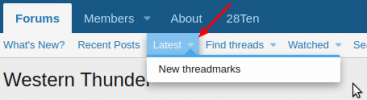
Which takes you to this page.

As you can see Adam has been very busy this afternoon adding threadmarks to his EM workbench. Anybody would think he has a keen interest in cataloguing things.
Also note there are a couple of filters applied by default but you have the option top right to change some of the filters applied.
Another small update - I've been messing about with some of the options with thread marks so there is a subtle change to the navigation bar on the Forums tab. The observant may have spotted a little sub menu triangle icon appear next to the "Latest" label - the sub menu gives you the option to view the latest posts that have been threadmarked on the forum
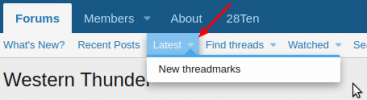
Which takes you to this page.

As you can see Adam has been very busy this afternoon adding threadmarks to his EM workbench. Anybody would think he has a keen interest in cataloguing things.

Also note there are a couple of filters applied by default but you have the option top right to change some of the filters applied.
Focalplane
Western Thunderer
Well done, Adrian! I have come to hate upgrades, even though I have been an Apple user for over 30 years, because each upgrade seems to be less important than the last. In fact my current Macbook says it dates back to 2011 and I won't change it for as long as it works, partly because I still use Aperture! So an Apple dinosaur I remain and fear every announcement suggesting I upgrade anything. This fear included the WT upgrade and so I went into hiding over the past few days. But I am pleased to say that I have not been phased at all.
Thank you, Paul
Thank you, Paul
adrian
Flying Squad
Thank you for the feedback - I'm in a similar situation - this is my daily laptop workhorse. Apart from a loss in battery performance there's nothing really wrong with it.Well done, Adrian! I have come to hate upgrades, even though I have been an Apple user for over 30 years, because each upgrade seems to be less important than the last. In fact my current Macbook says it dates back to 2011 and I won't change it for as long as it works, partly because I still use Aperture! So an Apple dinosaur I remain and fear every announcement suggesting I upgrade anything. This fear included the WT upgrade and so I went into hiding over the past few days. But I am pleased to say that I have not been phased at all.
Thank you, Paul

daifly
Western Thunderer
Adrian
Is it possible to make the default colour of links something more conspicuous than the dark, drab blue which fails to highlight that they're even there. I've tried to add a brighter colour to links on my own posts and, even there, the offered selection is a miserable collection of dreary colours and I can't seem to get the hex input to work at all.
Dave
Is it possible to make the default colour of links something more conspicuous than the dark, drab blue which fails to highlight that they're even there. I've tried to add a brighter colour to links on my own posts and, even there, the offered selection is a miserable collection of dreary colours and I can't seem to get the hex input to work at all.
Dave
Chris Veitch
Western Thunderer
[Sob] Yes, it was great wasn't it?partly because I still use Aperture
I've found this but not tried it yet. If it works, I'm going back!
I'd echo @adrian 's thoughts on "elderly" Macs. My MacBook Pro is about 6 now and is still far and away the best laptop I've ever had (including my state-of-the-art Lenovo heavyweight developer laptop provided by my employer).
Focalplane
Western Thunderer
I also have an older Macbook Pro with a SCSI port which I fire up occasionally. I have a Nikon slide scanner that needs SCSI. As Adrian notes, the biggest drawback with old portable computers is the poor battery condition.
adrian
Flying Squad
They're not dark drab colours but soothing pastel shades.Adrian
Is it possible to make the default colour of links something more conspicuous than the dark, drab blue which fails to highlight that they're even there. I've tried to add a brighter colour to links on my own posts and, even there, the offered selection is a miserable collection of dreary colours and I can't seem to get the hex input to work at all.
Dave

I've tried tweaking them a bit to try and make them pop out a bit more so see if this helps. I suspect your hex colours may have been working but the end result isn't as intuitive as you may think. I tried virtually pure blue but with the light weight of the font it virtually disappears and merges into the colour of the text so I tried to pick a slightly more vivid blue. All the time trying to keep to the same general colour palette on the site.
So the change is quite subtle but hopefully noticeable. Let me know what you think.
daifly
Western Thunderer
Here's my test link. This uses hex colour #0000ff - blue.
This is the default. Bold formatting applied to both.
Without bold formatting:
Here's my test link.
This is the default.
I think I know which is the more obvious! The hex colouring is now working for me but I can't honestly detect any difference in the default.
If the link colour doesn't stand out from the surrounding text without manual formatting intervention, it fails to do its job.
Dave
This is the default. Bold formatting applied to both.
Without bold formatting:
Here's my test link.
This is the default.
I think I know which is the more obvious! The hex colouring is now working for me but I can't honestly detect any difference in the default.
If the link colour doesn't stand out from the surrounding text without manual formatting intervention, it fails to do its job.
Dave
Last edited:
adrian
Flying Squad
Hi,Here's my test link. This uses hex colour #0000ff - blue.
This is the default. Bold formatting applied to both.
Without bold formatting:
Here's my test link.
This is the default.
I think I know which is the more obvious! The hex colouring is now working for me but I can't honestly detect any difference in the default.
If the link colour doesn't stand out from the surrounding text without manual formatting intervention, it fails to do its job.
Dave
I can see the differences however as I said it's subtle and it's more nuanced than that. First I'm not that keen on making it bold, for me it disturbs the flow of the text and line separation, when looking at a paragraph it is too far the other way and makes it too prominent and you see the link before the text.
Second the nuance - your links are internal links. Try an external link, I would hope that you find that an external link looks more like your test link. When testing I found Chris's post above a useful yardstick as the link is very short and it is in the middle of a sentence not the start or end.
[Sob] Yes, it was great wasn't it?
I've found this but not tried it yet. If it works, I'm going back!
As I hope you can see in his original message that the external link is more like your test link. I did try pure blue for the link but for some reason, perhaps due to the shortness of the text and colour "bleed" from the surrounding text then the link colour disappeared.
I found that #080ce7 ,which is very close to pure blue, just made the short link pop out a little better. Obviously a subjective opinion as colour always is.
The tricky problem with modifying the colour of the internal links is that all these elements on the page are also internal links
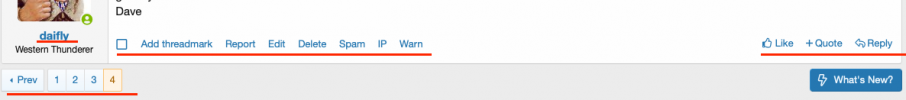
So making the internal link bright blue changes all these and the page lights up like Blackpool illuminations. So I need to find the right incantation nested classes and link identifiers to modify just the link inside a message body.
Heather Kay
Western Thunderer

I've just screengrabbed Chris's text on my iPad. Obviously, this has zoomed because I cropped the original size, but even at this scale I find it hard to spot the links among the text.
If I think a link is important, I tend to make it absolutely clear I’ve added a link by the way I word things, then reinforce it by making it bold and adding underlining. Would a default underline work?
daifly
Western Thunderer
SimonT
Western Thunderer
I can! On this desktop PC with muscles in the correct places for CAD, the Internal link is a drab pastel blue and the External link is a mid grey with a hint of mauve/blue!I can't see the difference
From what I've seen, to meet these two conflicting requirements I think that this:
seems to work best on mymachine.This is the default. Bold formatting applied to both.
Isn't technology wonderful!
Simon

