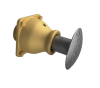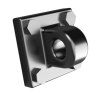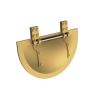Hello Mickoo
I`m a little confused. I`ve had some printing done commercially at 18 microns resolution. Is 0.01 mm better than that? I`m annoyed if so!
Bernard
Unless my math is wrong then yes 0.01 is better at 10 microns, however, as I mentioned above, that is only in one axis, the Z axis or height.
Z axis is controlled by the stepped motor and can be changed in the slicer, X and Y are controlled by the physical pixel size of the screen, most budget printers only achieve 47 microns as their best resolution in X and Y axis.
It's a bit of a marketing hype when they describe products with a 10m micron resolution, they fail to mention (it's in the small print) that the other two are 47 microns.
If your part was 18 microns on all axis then you won (over a budget printer) on X and Y and lost on Z. If your item was 47 in X and Y and 18 in Z then you matched budget printers in X and Y but lost in Z.
It has to be said though, the difference between 10 and 20 on budget printers is negligible, especially as it's only one axis at that resolution.
An incorrect exposure or ambient temperature change can easily negate any gains you might see going to 10 microns from 18 microns.
Many people assume that 3D printers are like CNC machines, insert object 10 mm cubed, out comes object 10 mm cubed, not so dear Sherlock, not so at all. I watched a YouTube video the other day that best described how a 3D printer actually works......in a language with pretty pictures that I understood.
Imagine a drop of ink onto a glass surface, it will form a spherical puddle, lets say 1 mm in diameter, resin printing isn't quite like that, that would be the ideal CNC result. Instead, imagine the glass surface is now blotting paper, that drop now begins to seep and spread, and not uniformly either, that's 3D printing.
The longer the exposure the more the spread, the type of resin (colour and opacity have a factor as well) also controls the spread as does ambient temperature. Now factor in adjacent puddles, all minutely variable with their partner and you can see how imprecise it can become, especially if you're trying to print a 0.4 mm AF nut detail.
All of the above matters not to the vast majority of budget printer owners, they're printing minis, dungeons, dwarves and mythical beasts, who cares if it's slightly out or twisted, you'd never notice, but when you get to engineering shapes with sharp corners and uber flat surfaces, then your workload goes up exponentially, as does your wastage trying to find the sweet spot in orientation and settings.
None of this is top secret, it's all on the web on thousands of forums and bloggs, you just have to sift through it all and pick what works best for you.
 Apologies for the poor lighting on the photos.....a light box is next on my list of things to make.
Apologies for the poor lighting on the photos.....a light box is next on my list of things to make.



 Apologies for the poor lighting on the photos.....a light box is next on my list of things to make.
Apologies for the poor lighting on the photos.....a light box is next on my list of things to make.








 To be fair, you have to find what's best for your set up, you can read all the forums you like, they'll give you a base figure.....which you seem to have a grip on already....then it's a case of fine tuning your machine, to that particular resin and ambient temperature and that can take a lot of effort.
To be fair, you have to find what's best for your set up, you can read all the forums you like, they'll give you a base figure.....which you seem to have a grip on already....then it's a case of fine tuning your machine, to that particular resin and ambient temperature and that can take a lot of effort.